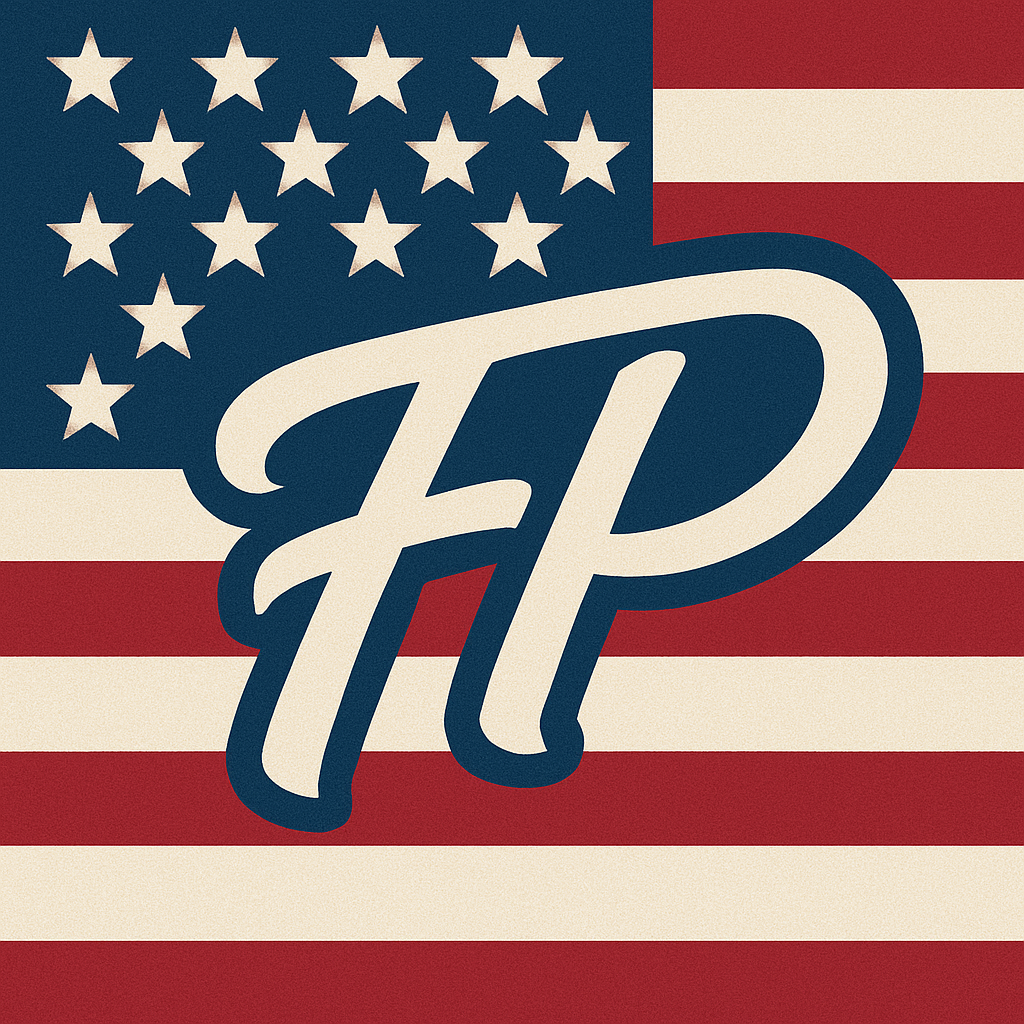
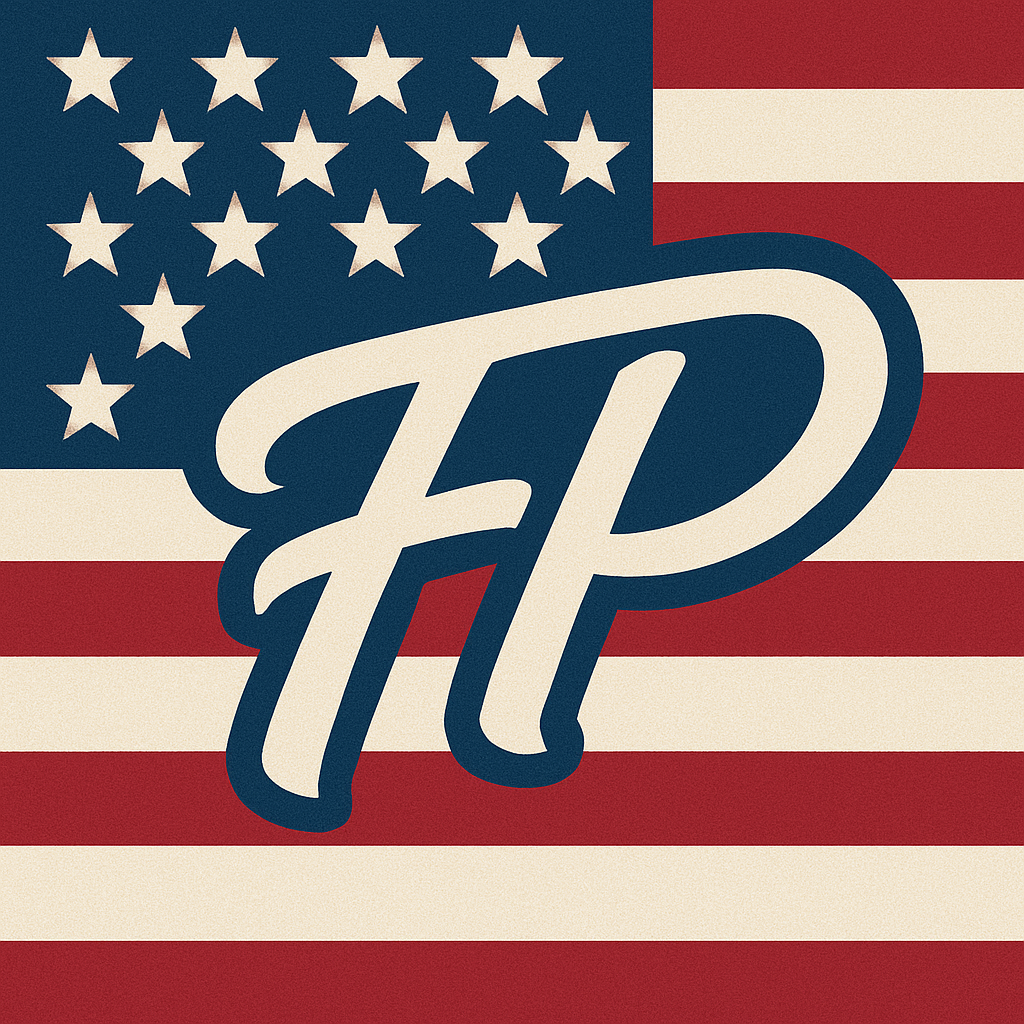
Free up valuable disk space by safely identifying and removing duplicate files with intelligent system protection and confidence indicators.
Limited time - 90% discount!
Discover why FilePatriot is the smartest way to manage duplicate files
Built-in safeguards prevent accidental deletion of critical Windows system files and protected directories.
Color-coded confidence percentages help you make informed decisions about which duplicates to keep or remove.
Compare potential duplicates with rich preview capabilities for images, documents, videos, and audio files.
Advanced algorithm uses file size, content hash, name similarity, and date comparison for accurate detection.
Scan specific folders, filter by file type, and set minimum file size thresholds for targeted cleanup.
All processing happens locally on your computer with no data sent to external servers or cloud services.

FilePatriot features a clean, easy-to-use interface that makes managing duplicate files straightforward. The side-by-side comparison view allows you to closely examine potential duplicates before deciding which ones to keep.
FilePatriot uses a sophisticated multi-factor approach to identify duplicate files
Choose which folders or drives you want to analyze for duplicate files. Apply filters for specific file types or minimum sizes if desired.
FilePatriot analyzes files using multiple comparison methods including content hash, file size, name similarity, and creation/modification dates.
Review potential duplicates with confidence indicators and side-by-side preview to make informed decisions about which files to keep.
Select unwanted duplicates and remove them with peace of mind, knowing that critical system files are automatically protected.
Choose the plan that fits your needs
Forever
Early Access
Lifetime License
90% OFF - Limited Time
Secure checkout with Stripe or PayPal
Get started with FilePatriot today
FilePatriot is available as a portable application that requires no installation!
Download the portable ZIP file from the link above.
Right-click the ZIP file and select "Extract All..." or use any extraction tool to unzip to a location of your choice.
Open the extracted folder and double-click on FilePatriot.exe to run the application.
Note: The first time you run it, Windows may show a security warning. Click "More info" and then "Run anyway" to proceed.
Right-click on FilePatriot.exe and select "Create shortcut" to make it easier to access in the future. You can move this shortcut to your desktop or pin it to your taskbar.
The first time you run the portable version, Windows may display a security warning since the application is not signed with a certificate. This is normal and expected. Click "More info" and then "Run anyway" to proceed. After the first run, you typically won't see this warning again.
All settings, logs, and user data are saved in subfolders within the application directory (config, logs, and data folders). This means you can move the entire folder to another location or computer and keep all your settings.
Yes! The portable edition has 100% of the features of the installed version. There are no limitations or restrictions – you get the full FilePatriot experience.
Absolutely! The portable version is designed to run from any storage location, including USB drives, network shares, or any folder on your computer. This makes it perfect for taking with you or using on different computers.
Windows 10/11
1 GHz or faster
2 GB RAM minimum
100 MB free space
Have questions or need support? We're here to help.
support@filepatriot.com
Check our Frequently Asked Questions for quick answers.
Visit our Documentation for detailed guides and tutorials.